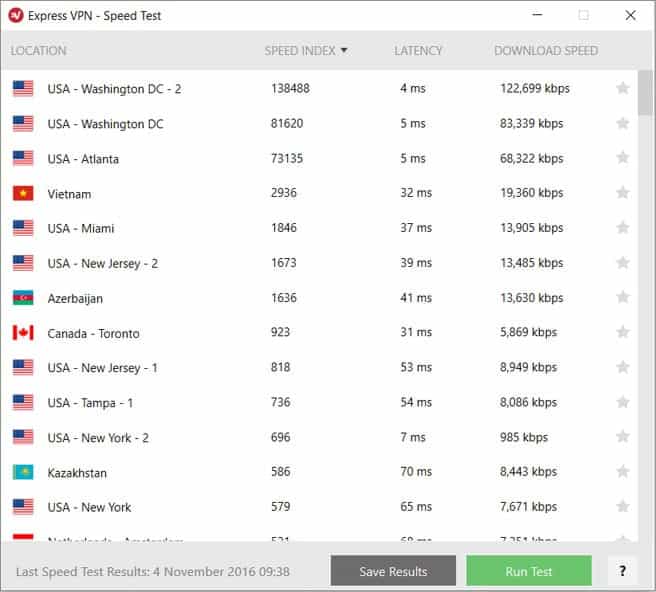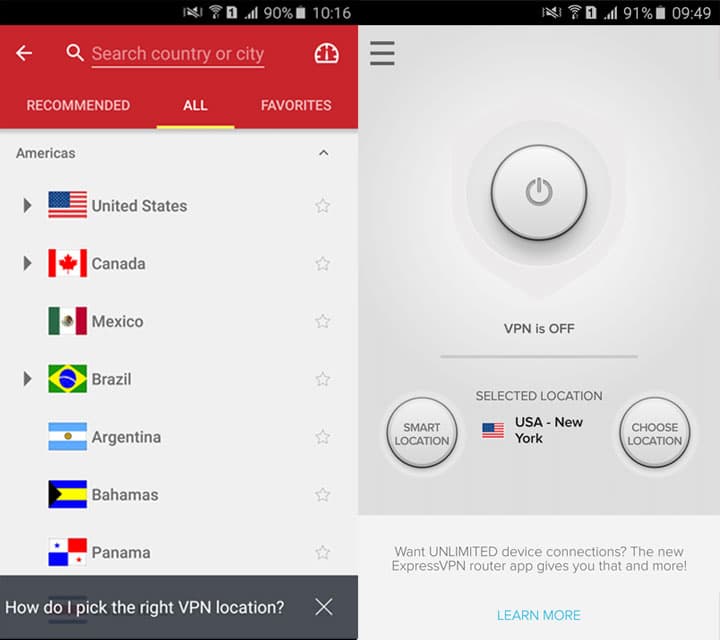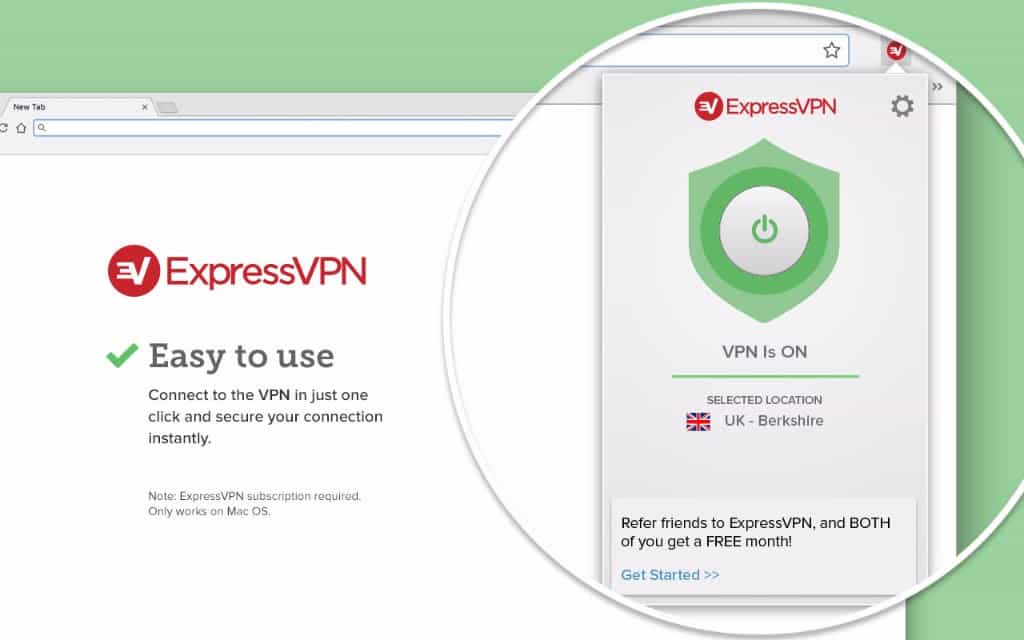ExpressVPN Review - RecommendedVPN
- Font size: Larger Smaller
- Hits: 3584
- 0 Comments
- Subscribe to this entry
- Bookmark
The fastest VPN on Earth," reads the headline plastered onto ExpressVPN's homepage. That's a big claim for any VPN to make, but ExpressVPN backs up its claim with a no quibbles 30-day money-back guarantee in a space where seven days is the standard and is one of the few VPNs that works with Netflix and all other streaming services we have tested to date.
Launched in 2009, ExpressVPN has grown to one of the most popular premium VPN services in the world. Can it put its money where its mouth is?
Update: ExpressVPN recently changed their policy on simultaneous devices to allow any three devices instead of just one of each type. You can now have three laptops connected at the same time instead of just a phone, laptop, and router, for example. In light of this and the addition of a network lock since this review was originally written, we have elected to bump ExpressVPN's rating to a 9/10 (4.5 stars) from 8/10 (4 stars).
Features and pricing
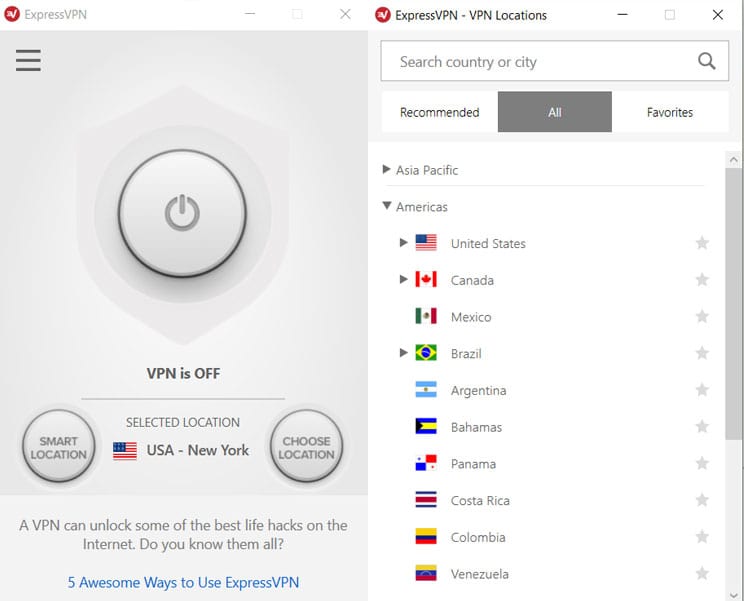
ExpressVPN is not for users on a budget. The basic monthly price is a whopping $12.95 per month, while a yearly subscription cuts it down to $8.32 per month. That's roughly twice the price as several competitors and puts ExpressVPN firmly in the upper price bracket. ExpressVPN accepts payment via credit card, PayPal, Bitcoin, and several third-party payment gateways.
By default, ExpressVPN will automatically choose the most favorable protocol on your behalf. Usually this is OpenVPN over UDP. Users may also manually choose to connect with OpenVPN over TDP, L2TP/IPSec, PPTP, and SSTP. You can learn about each of these protocols using our cheat sheet, but OpenVPN is generally regarded as the best option.
To make ExpressVPN as accessible and unintimidating as possible for novice users, it has cut out a few tweaks and features available on some more configurable rivals.
(Update: ExpressVPN now has a kill switch and supports DNS leak protection on IPv4.) Encryption levels are non-negotiable; you can't speed up the connection by sacrificing security.
Update: The latest update to the ExpressVPN app added a "network lock" feature that halts all internet traffic when the connection to the VPN drops. This prevents DNS leaks and effectively functions as a kill switch. Additionally, ExpressVPN forces all DNS requests over the IPv4 protocol instead of the less secure IPv6.
The ExpressVPN app includes a built-in speed tester tool to check which servers offer the fastest download times. The tool gives latency and download speeds for every server location on ExpressVPN's network. This sounds great in theory, but it can take several minutes to finish, and the results could change from one hour to the next.
Split tunneling was recently added to the Mac version, which allows you to pick and choose which apps and services get tunneled through the VPN tunnel and which are sent over the default ISP network.
Setup and interface
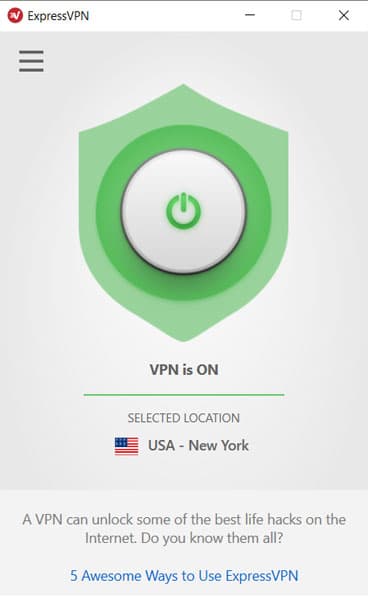
This is where ExpressVPN shines the brightest. After signup, the user can download and install the VPN client. Upon first running it, you'll be prompted to input an activation code, which differs for each device. A link to a web page containing this code is included in the confirmation email, so be sure to save it. While it's a bit tedious to input the activation code for each device separately, it means you'll never--or, at least, rarely--need to waste time logging in. As soon as you start the app, it's ready to go. During the install process, the user can choose whether to share anonymous connection data to help improve speeds.
The app is probably the most intuitive and simply-designed VPN software we've ever used. Just select a server, star it if you want to quick access to it later, and hit Connect. A few basic setting can be tweaked in the options menu, such as which protocol you prefer to use, but all that can be ignored if you don't need it. The straightforward plug-and-play interface makes ExpressVPN a great choice for novice users or for people who need something their kids or elderly family members can use.
If you prefer not to leave the ExpressVPN GUI open, it will run quietly in the system tray. You can quickly connect to your favorite servers, disconnect, and access the options from there as well.
The mobile apps require the same activation process and are equally simple. ExpressVPN clearly put a lot of thought into designing idiot-proof apps.
One downside comes into play when you want to use a fourth device. I have two PCs, a tablet, and a smartphone, for instance. If I leave ExpressVPN connected on three devices, then I can't connect on a fourth. Instead of simply booting one computer off the network, I must manually disconnect it. This means if I leave ExpressVPN connected on an office computer and forget that it's on, I won't be able to connect three devices at home. We would like to see a mechanism in which the old connection is booted off to make room for the new one.
Aside from the desktop and mobile apps, ExpressVPN also makes firmware that can be used by certain popular models of wifi routers. You can either buy a router pre-configured with ExpressVPN, or install the router app for free if your existing router is compatible. With the VPN set up on a router, all the devices connected to your home wifi will have their internet traffic routed through a VPN. The router only counts as one device, so an unlimited number of devices can use the VPN on a normal subscription, bandwidth pending.
If you want to flash ExpressVPN's firmware onto your router, double check that it is compatible first. Otherwise, you could brick your wifi router so that it's unusable.
In 2017, ExpressVPN added a browser extension for Chrome and Firefox to its repertoire. After adding the plug-in to your browser, you'll be able to control the VPN connection and location from a simplified version of the native app. Note that you still need to have the native app for either MacOS or Windows installed for it to work. This is not a standalone extension like the HTTPS proxy extensions offered by some other VPN providers. Sorry, Chromebook users. Instead, the extensions are simply another way to control the native app.
Does ExpressVPN work with Netflix?
Yes, but only on certain servers. If Netflix shows a proxy error when connected to ExpressVPN, contact the live chat support and ask which servers can currently access Netflix. We do not want to disclose which servers we used during testing so as not to draw undue attention to them but we can say ExpressVPN has been working consistently during out testing.
We only test VPNs with Netflix US, but ExpressVPN purports to also work with Netflix Canada and Netflix UK.
The same goes for Hulu and BBC iPlayer. You'll need to ask customer support, but ExpressVPN almost always has a server that can bypass the firewalls.
Servers and performance
ExpressVPN operates over 1,500 servers in 94 countries. That's more than your average run-of-the-mill provider, but a handful of rivals offer even more. Bandwidth and server switches are unlimited.
We streamed 1080p video without waiting for video to buffer and could seamlessly play fast-paced online games without any noticeable extra lag. Our only complaint is that the connection drops out a little more often than we would like. It's not a deal-breaker, but users who spend a lot of time online can expect to see a temporary disconnection notification about once or twice per day. That means streams and downloads occasionally get interrupted. This is further frustrated by the lack of a kill switch option, which would block all internet traffic while the VPN reconnects.
To test the speed more empirically, we downloaded the same 82.7MB file (compressed from 103MB) three times from three different servers at three different times per day for a total of nine tests. For comparison's sake, we did the same for Private Internet Access, IronSocket, and without a VPN as a control group. Our tester connected to servers in Florida and Texas in the US, which are geographically closest to him, and in London. In the boxplot below, the thick black line represents the median download time, while the red diamond represents the mean. Lower is better.
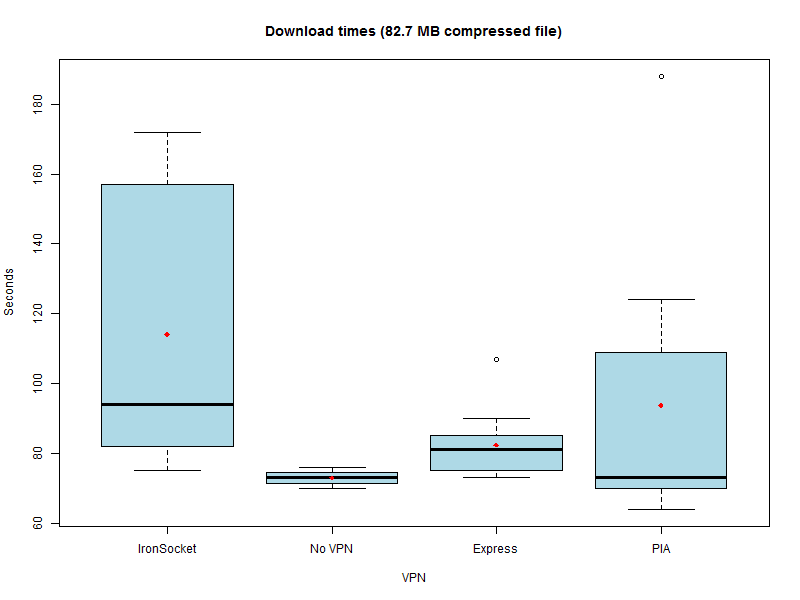
Express performed quite well in our tests. It recorded the fastest mean download time among the three VPNs we've tested, and the small size of the blue box shows it was remarkably consistent across all servers and times. PIA recorded a few faster download times, but was far more volatile depending on the time of day and server location.
Keep in mind that this test is not a definitive indicator of which VPN is fastest. The internet's inherent volatility adds a significant factor of randomness, so VPN speed tests should always be taken with a big grain of salt. Our tester's location is in Bogota, Colombia, where these tests are run on a 10 Mbps connection. Those with faster connections may well notice a larger discrepancy in speeds.
Security
ExpressVPN is incorporated in the British Virgin Islands, placing it beyond the legal jurisdiction of law enforcement agencies like the NSA and GCHQ. All OpenVPN traffic--the default protocol--is encrypted with a 256-bit AES algorithm, which is as good as it gets for consumer-level transfer security. Not only is the channel encryption strong, ExpressVPN also sets a gold standard when it comes to authentication (SHA 512). 4,096-bit ephemeral encryption protects key exchanges with perfect forward secrecy, which guards past sessions against future compromises of secret keys or passwords.
If you're using ExpressVPN's app, then the default encryption standards can't be altered, although the VPN protocol can if you prefer something faster.
ExpressVPN doesn't keep activity logs or monitor user activity, so you're free to use it however you like. Connection logs can be viewed on the local computer, however, and the user has the option to save them to a local file. Normally this is just used for troubleshooting. In the latest client update, ExpressVPN switched from calling these text files "logs" to "diagnostics." I guess the term "logs" tends to scare people away.
ExpressVPN does track dates (not times) that you connect to the service, which server you use, and the amount of data transferred. It does not log your IP address, however, and this information is only associated with your account. If you signed up anonymously using bitcoin and a burner email account, for example, none of this activity can be traced back to you.
Users get a shared static IP address. Because multiple users--sometimes hundreds or even thousands--use the same IP address, shared IPs add a significant level of anonymity. On the other hand, these IP addresses are much easier for sites like Netflix to block. ExpressVPN does not offer dedicated/private IP addresses.
Customer Service
Because ExpressVPN is so easy to use, the demand for customer service should be quite low. Despite that, the company offers 24/7 live chat support with representatives that are fast, professional, and knowledgeable. You don't even have to be a customer. Support staff are available if you just want to ask a few questions before making a purchase decision.
If live chat isn't your thing, a contact form and email are also available. The only missing medium is a phone number.
Numerous tutorials, FAQs, and troubleshooting guides are at the user's disposal, for everything from how to watch live sports to descriptions of different types of VPN protocols.
During our time with ExpressVPN, we never received any spam email or other unsolicited promotions. The website, however, is littered with "Get ExpressVPN now" buttons, and the client always advertises its referral program or blog.
Update: ExpressVPN recently added a .onion version of its website that's accessible to anonymous Tor users. This, combined with the fact that ExpressVPN accepts Bitcoin, allows customers to buy subscriptions without leaving any trace to their real identity or location.