In Joomla 4 templates, you can totally control your site without much effort. This tutorial is about the steps to add a menu item directly from an article.
How to Add a Menu Item From an Article in Joomla 4
Create/Edit an Article
To create/edit your article, going to Content → Articles and click on New to create a new one and click on an existing one to edit it.
Adding the Article to a Menu
Once you are ready to save your changes, choose the option Save to Menu
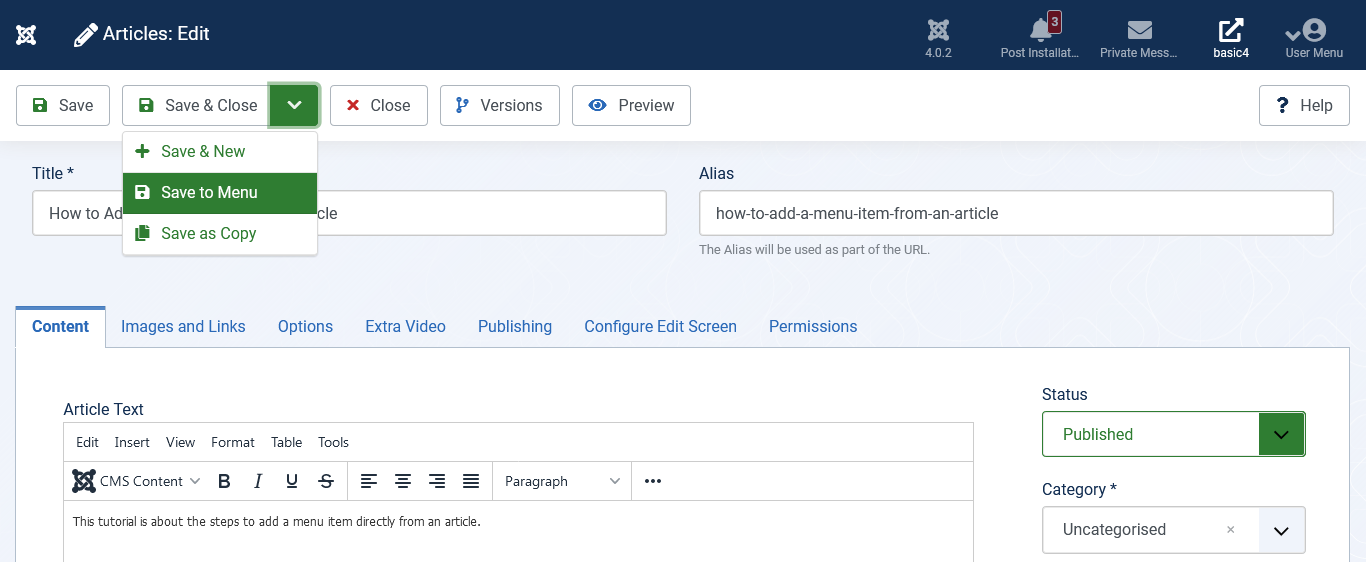
You will then be presented with the Menu: New Item page. Joomla will fill the Menu Title field but you can change it. Menu Item Type will already be set to Single Article. Remember to choose the correct Menu on the right for your item to appear in it.
Note: This tutorial covers adding a single article to a menu but you can also assign multiple articles to a Category Blog page by setting a specific category or sub-category.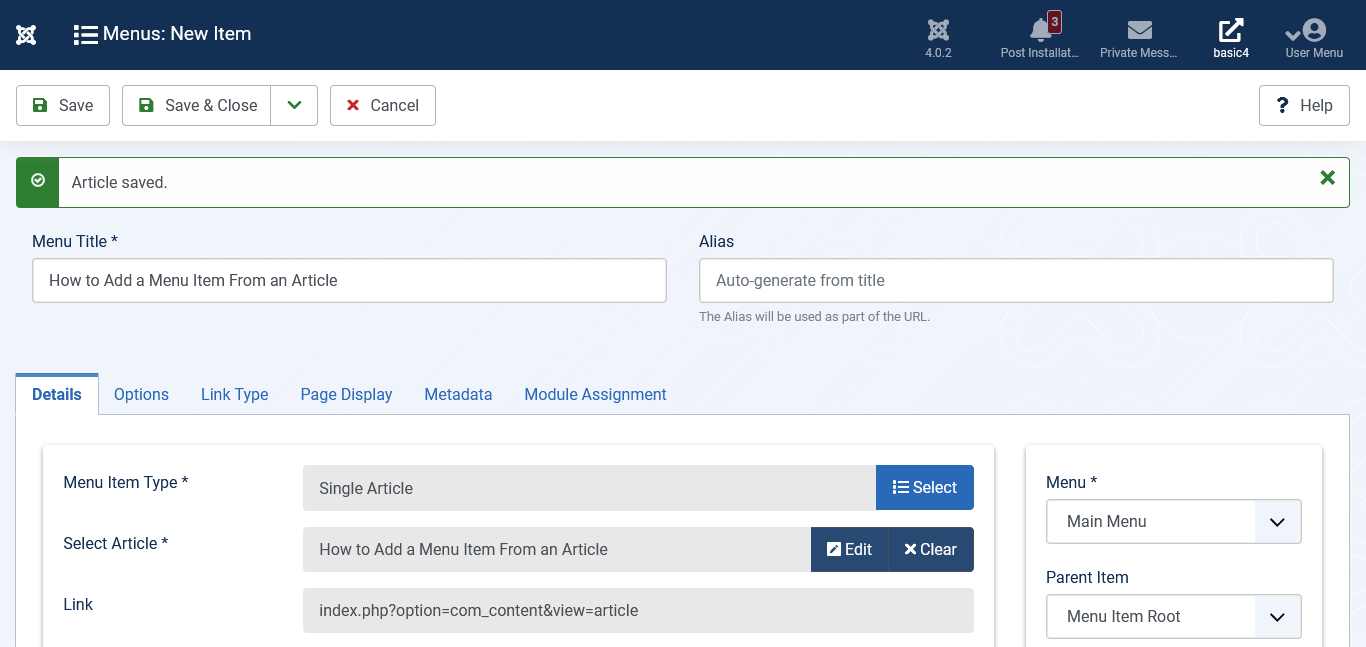
Click Save & Close and you will be taken to the Menus: Items page for the menu you added the article to.
You should now see the article in the list of menu items.
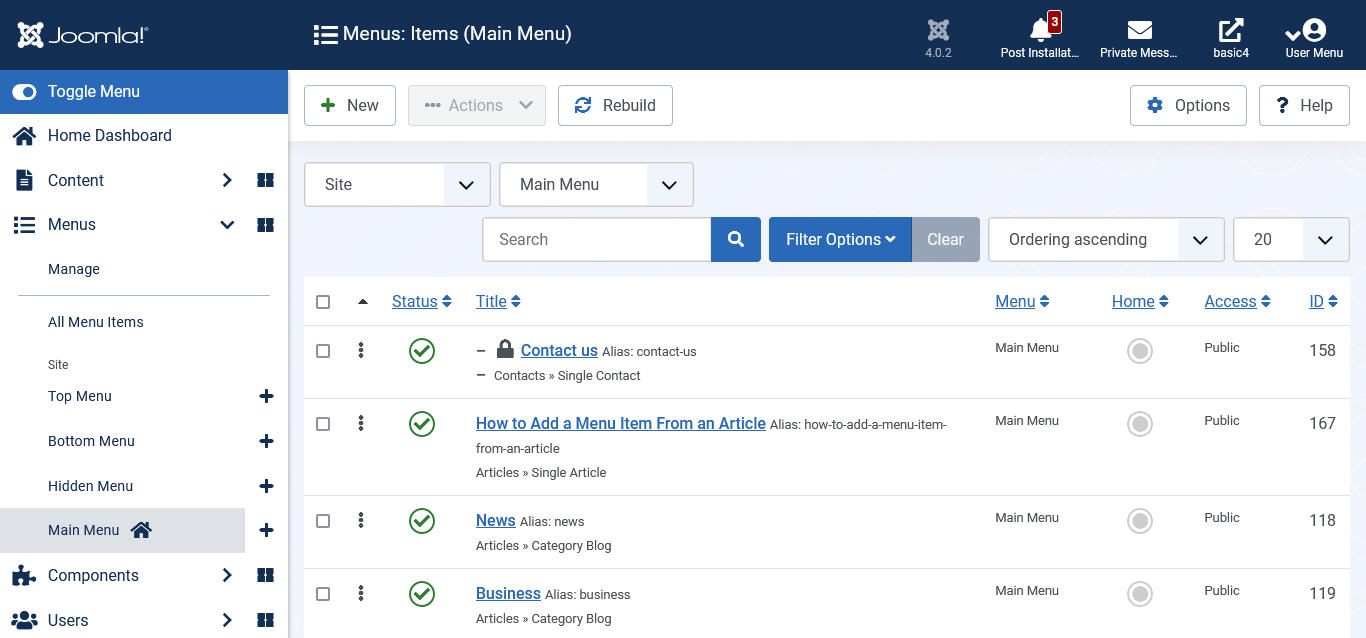
Joomla 4 is a major release that we will update all our Joomla templates, Joomla extensions to Joomla 4 as soon as possible. Follow us for latest news!
Follow up all of the news of Joomla 4:
→ How to Migrate Joomla 3 to Joomla 4 Step by Step Tutorial
→ [SmartAddons] Products Support Status & Joomla 4 Update Plan
→ Joomla Announcement - Joomla 4 Stable 17th August
