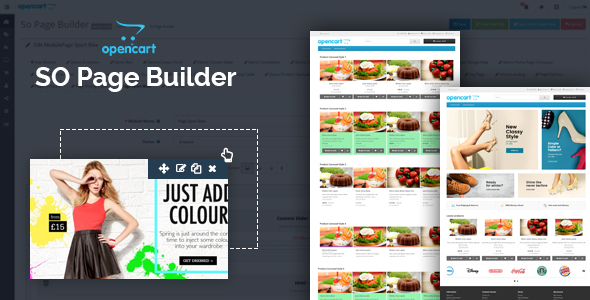These best OpenCart extensions support both OpenCart 3 and OpenCart 2 and can work with wide range of OpenCart themes.
Best 7 Must-have OpenCart Extensions in 2020
1. Page Builder - Responsive OpenCart 3.0.x & OpenCart 2.x Page Builder Module
So Page Builder is a powerful and easy-to-use OpenCart module that will help you quickly to build an entire website with the short time and effortless. Creating any pages by adding any OpenCart modules and the most popular shortcodes supported. This OpenCart extension allows you to drag and drop module and shortcodes according to the each row and column. Using Page Builder helps you to customize every small single element on the theme.
This Page Builder module has clean UI Layout Design and 18+ different shortcodes that let you add maps, forms, charts, pricing table, buttons, gallery, video, call-to-action box and many more elements to any page without touching any code line. It works correctly on any OpenCart themes.
2. OnePage Checkout - Fast & Responsive Checkout Extension for OpenCart 3.x & OpenCart 2.x
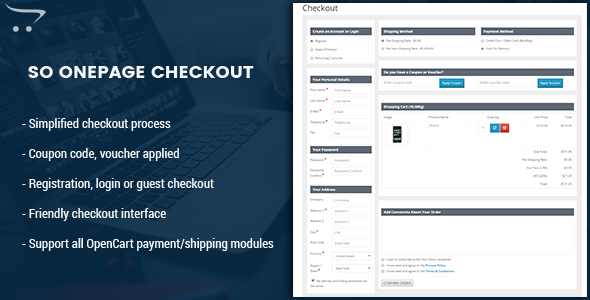 https://www.smartaddons.com/images_amazon/wordpress/blog/best-free-premium-themes/browser-top-bg.png) no-repeat scroll center top; box-shadow: rgba(0, 0, 0, 0.3) 2px 2px 6px 0px; border-radius: 8px; height: auto; border: 0px none;" width="590" height="300" border="0">
https://www.smartaddons.com/images_amazon/wordpress/blog/best-free-premium-themes/browser-top-bg.png) no-repeat scroll center top; box-shadow: rgba(0, 0, 0, 0.3) 2px 2px 6px 0px; border-radius: 8px; height: auto; border: 0px none;" width="590" height="300" border="0">
So OnePage Checkout is a Responsive One Page Checkout extension for OpenCart that simplifies the checkout process and makes it much easier and faster for customers to buy products at your store. All unnecessary questions are removed and all the steps are combined into one. So OnePage Checkout provides a simple and easy-to-use backend that any can use, configure it without coding knowledge.
3. Social Login - OpenCart 3 & 2.3, 2.2 Social Login Module
 https://www.smartaddons.com/images_amazon/wordpress/blog/best-free-premium-themes/browser-top-bg.png) no-repeat scroll center top; box-shadow: rgba(0, 0, 0, 0.3) 2px 2px 6px 0px; border-radius: 8px; height: auto; border: 0px none;" width="590" height="300" border="0">
https://www.smartaddons.com/images_amazon/wordpress/blog/best-free-premium-themes/browser-top-bg.png) no-repeat scroll center top; box-shadow: rgba(0, 0, 0, 0.3) 2px 2px 6px 0px; border-radius: 8px; height: auto; border: 0px none;" width="590" height="300" border="0">
So Social Login allows users to log in with the social platform just with one click. The users can easily log in with Facebook, Google Plus, Twitter and Linked In. You can integrate the OpenCart extension with your OpenCart 3 & 2.x websites and choose one layout from the 2 layouts available for your sites.
4. FaceBook Messenger LiveChat - Responsive LiveChat OpenCart 3 & 2 Extension
 https://www.smartaddons.com/images_amazon/wordpress/blog/best-free-premium-themes/browser-top-bg.png) no-repeat scroll center top; box-shadow: rgba(0, 0, 0, 0.3) 2px 2px 6px 0px; border-radius: 8px; height: auto; border: 0px none;" width="590" height="300" border="0">
https://www.smartaddons.com/images_amazon/wordpress/blog/best-free-premium-themes/browser-top-bg.png) no-repeat scroll center top; box-shadow: rgba(0, 0, 0, 0.3) 2px 2px 6px 0px; border-radius: 8px; height: auto; border: 0px none;" width="590" height="300" border="0">
So FaceBook Messenger helps website owner can connect their Facebook page with their website. After customer access the website, they totally chat directly to supporter by chatting via LiveChat that linked to Facebook Messenger. This will reduce the cost for LiveChat tool, and it also is advanced for the customer when asking presales questions to the shop. By being friendly with users, this Facebook messenger extension for OpenCart is really as a necessary extension for any online store because consumers highly love the user interface, and convenient when visiting any website, or any OpenCart themes.
5. SearchPro - Advanced Smart Search Extension for OpenCart 3 & 2.3.x
https://www.smartaddons.com/images_amazon/wordpress/blog/best-free-premium-themes/browser-top-bg.png) no-repeat scroll center top; box-shadow: rgba(0, 0, 0, 0.3) 2px 2px 6px 0px; border-radius: 8px; height: auto; border: 0px none;" width="590" height="300" border="0">
So Search Pro module allows to quickly search products through all categories or any specific category you want. The search OpenCart extension helps to improve your website usability, makes your store friendly and more professional by providing suggesting search results while user typing. With an easy-to-use backend interface and a detail user guide, So Search Pro lets you totally control all its parameters without much coding knowledge.
6. Mega Menu - Drag & Drop OpenCart 3.0.x & OpenCart 2.x Extension
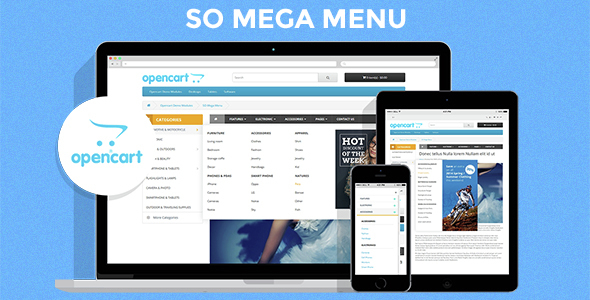 https://www.smartaddons.com/images_amazon/wordpress/blog/best-free-premium-themes/browser-top-bg.png) no-repeat scroll center top; box-shadow: rgba(0, 0, 0, 0.3) 2px 2px 6px 0px; border-radius: 8px; height: auto; border: 0px none;" width="590" height="300" border="0">
https://www.smartaddons.com/images_amazon/wordpress/blog/best-free-premium-themes/browser-top-bg.png) no-repeat scroll center top; box-shadow: rgba(0, 0, 0, 0.3) 2px 2px 6px 0px; border-radius: 8px; height: auto; border: 0px none;" width="590" height="300" border="0">
So Mega Menu is an easy way to add a functional and customizable Mega Menu to your OpenCart website. It is designed for both regular users and developers. With simple backend interface, clear params, the Mega Menu OpenCart extension allows you to create and customize menu items without much coding knowledge.
So Mega Menu supports 7 content types that you can add to you menu: Custom HTML, Product, Category, Manufacture, Image, Subcategory and Product List even the ads banner. Besides, the module allows to show menu item as Horizontal Mega Menu and Vertical Mega Menu. Specially, So Mega Menu allow you to drag and drop to order menu items right in the backend.
7. Filter Shopby - Advanced AJAX Product Filters OpenCart 3 & 2.x Extension
https://www.smartaddons.com/images_amazon/wordpress/blog/best-free-premium-themes/browser-top-bg.png) no-repeat scroll center top; box-shadow: rgba(0, 0, 0, 0.3) 2px 2px 6px 0px; border-radius: 8px; height: auto; border: 0px none;" width="590" height="300" border="0">
So Filter Shop By is a professional OpenCart extension which helps you to easily filter products in your store by options/attributes. So Filter Shop By provides a lots of attributes and values with check-boxes that is very convenient for visitors to use. Specially, the module will automatically filter the products when user select any checkbox. In addition, the module is also available with a Price Range Filter that changes the values when sliding or you can manually input the price value range.
Thanks for reading!